ENTERTAINMENT
NETFLIX HACKS YOU AREN'T USING (BUT SHOULD BE)
It's difficult to remember my life before Netflix, and frankly, I'd rather not. Things have really changed for the better now that staying inside and watching horror movies for 10 hours straight is a socially acceptable pastime.
But even the best things in life have room for improvement. The Netflix experience is often marred by buffering delays, but even worse is the seemingly unanswerable question we face every time we hit the couch: What should I watch? We at Thrillist have gone to absurd lengths to provide the definitive answer to that question, keeping obsessive tabs on the best shows and best movies on Netflix right now.
Even still, there's a wealth of resources out there dedicated to making Netflix even better. Here are 15 tips, tricks, and "hacks" (for lack of a better word) that will improve your binge experience dramatically. May you never leave your house again.

SCREENSHOT VIA NETFLIX/THRILLIST
Add Rotten Tomatoes ratings, IMDb links, and trailers
If you want to instantly improve your bingeing, your first step is to download the Netflix Enhancement Suite, a browser-based smorgasbord of vital add-ons in one succinct (and free!) package. From pop-up ratings via Metacritic and Rotten Tomatoes (so you can separate the cream from the crap) to IMDb profiles, plus trailers for basically every title, once you enhance, you'll wonder how you ever Netflixed without it.
If you're watching via smart TV or a set-top box like Apple TV or Roku, you can turn your phone into a helpful "what to watch" guide by downloading the Upflix app for iOS or Android, which’ll help you sort and filter available titles by rating, actor, director, and more.
Remove embarrassing titles from your viewing history
Maybe you don't want your significant other to know you finished Luke Cagewithout them, or you'd prefer your late, late-night decision to watch How to Lose a Guy in 10 Days to not interfere with the subsequent recommendations served up by Netflix's algorithm. Not to worry -- you can selectively delete your history. Head to this page, where you'll see everything you've watched in chronological order, and remove any and all of your misdeeds. And if those misdeeds extend into the great streaming beyond, here's how to cover your tracks on YouTube, Hulu, Amazon, and more.
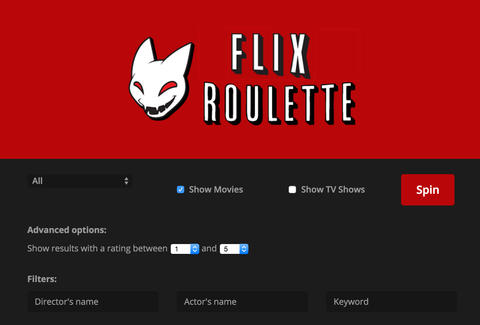
SCREENSHOT VIA FLIX ROULETTE
Play Netflix roulette if you're feeling indecisive
Do you ever wish Netflix had a "random" button, so you didn't spend the prime of your life skimming over 4,000 titles, only to settle on rewatching Arrested Development for the thousandth time? Flix Roulette is this miracle device, and much more: You can filter by director, actor, or even keywords (like "sexy thrillers featuring a strong bisexual lead") to help hone your searches. All-day Dax Shepard marathon, here I come.
Or use the "Netflix Bible" to find exactly what you're looking for
Netflix's bland categories like "Action" or "Romance" just don't cut it, which is why we've taken it upon ourselves to sort our own damn categories: We've got best war movies, best teen flicks, best biopics, best movies for sports fans... but if you want to get even more specific, check out What's on Netflix. It has a veritable encyclopedia of 20,000-plus weird, wild, and interesting sub-genres. They provide ID codes that can be added to the end of a provided Netflix URL, which will send you straight to the promised land. Try 6384 for "Tearjerkers" if you're looking to have a nice cry.
Find out what's brand new this month
Titles on Netflix come and go, with each new month yielding a new crop. When the 1st rolls around, check our regularly updated list of newly available movies and TV shows to see what's good.
Consult Reddit for the best titles to watch
Another excellent point of reference for Netflix reccommendations lies within the vast internet wasteland/gold mine of Reddit. The dedicated subreddit r/NetflixBestOf features a frighteningly motivated community of film and television fans that provides constant recs on notable titles they've stumbled across. And if you're specifically in the mood for a Netflix original, we ranked every single one to give you an idea of what's worthy of the Netflix name.

SCREENSHOT VIA NETFLIX
Put an end to buffering
Buffering time is the scourge of bingers everywhere. How can one be expected to navigate Bloodline's pregnant pauses and dramatic stare-downs if the climax is snarled by the horrors of excessive loading?
There are some workarounds here if you're watching on a computer: While playing a title, hold down Ctrl+Shift+Opt/Alt+S to open up a "hidden" menu with buffering fixes and other streaming options. If you're streaming on Wii, Xbox 360, or PlayStation 3, use the directional pad and click up, up, down, down, left, right, left, right, up, up, up, up to access the same menu. If you're watching on an Apple TV or other streaming device, head to the Playback Settings section of your account page, and select "Auto" or "Low," which should load your content (albeit in lower quality) when your connection dips in strength.
Watch Netflix at weird times for better video quality
Another way to improve your video quality is streaming during off-peak hours (like early in the morning, late at night, etc.), according to a Digital Trends report. During the study, they found video quality and speed improved significantly during hours when fewer people were logged in and watching. Finally, a legit excuse to quit your job and watch some high-quality Kimmy Schmidt all afternoon.
Kick the moochers off
If you've unwittingly shared your Netflix password with half your social circle and all of your former flames, their terrible taste and viewing habits may be totally screwing up your algorithm. If you want, you can ban them all from piggy-backing on your subscription in one fell swoop by going to My Account > Sign out of all devices.
Binge-watch without judgment
There's something slightly passive-aggressive about that "Are you still watching?" message that pops up during an hours-long binge. The handy Chrome extension Flix Assist not only prevents that from appearing in the midst of your glorious eight-hour marathon, but also removes the pesky countdown to the next episode.
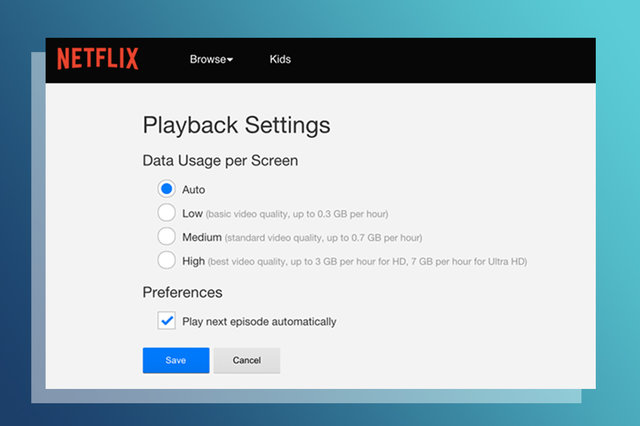
SCREENSHOT VIA NETFLIX / THRILLIST
Make sure you're optimizing for HD or Ultra HD
Wouldn't you be embarrassed if the plan you were paying for included HD or Ultra HD streaming, but you weren't even using it? This is the case for many Netflixers, who neglect to check out their streaming settings -- just go to Netflix.com/HdToggle to make sure you're always set up for HD viewing by selecting "High." WARNING: If you have a bad habit of getting Netflixy outside of Wi-Fi zones, this will seriously destroy your data plan (HD videos use up 3-7GB of data per hour). If you're watching on your phone without an unlimited data plan, opt for "Low."
Customize your subtitles
If you're a foreign-film buff, but don't own 30 versions of Rosetta Stone, you probably rely heavily on subtitles. But even the biggest supporters of Fellini and connoisseurs of Kurosawa might not realize you can adjust the default Netflix subtitles to change color, size, font, and more -- based on your preferences, and what fits the title you're viewing. All you need to do is go to Your Account > Your Profile > Subtitle Appearance, and prepare to soak up all that delicious culture.
Know all the computer shortcuts
These five keyboard shortcuts will make your laptop-viewing more efficient. Learn them, live them, love them:
- F will give you full screen; Esc will take you out of it.
- PgDn pauses; PgUp will play.
- The spacebar will also pause and play.
- Shift + Right Arrow will fast-forward; Shift + Left Arrow will rewind.
- M should toggle your mute button, depending on your computer.
- PgDn pauses; PgUp will play.
- The spacebar will also pause and play.
- Shift + Right Arrow will fast-forward; Shift + Left Arrow will rewind.
- M should toggle your mute button, depending on your computer.
Binge with friends using Rabbit
If you're in a long-distance relationship and waiting to finish The OA until you and your significant other are reunited, the video-chat service Rabbit is a great alternative to FaceTime and/or Skype. Rabbit allows you to launch a window that can be viewed by all the parties in the chat -- inside that window, you can do whatever you wish, like stream your favorite shows and movies. So essentially, you can latch onto someone else's viewing, with another window open to video chat and message in real time
Source: THRILLIST @Thrillist
Like n Share...